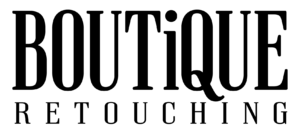How To Set Up Your Wacom Tablet For Efficient Retouching
Tablet and Pen are a retoucher’s most used physical tools, bridging the connection from our world into the bits and digits. Spending so many hours handling the pen and scratching tablet surfaces makes us think twice about how we set things up to reduce fatigue and at the same time increase efficiency. After all, time is money and our health is our most precious asset.
This guide will help you set up your Wacom Tablet to achieve both of these important key features. You might have developed other habits by now but consider giving these a try. Expect to get used to any structural change over one or two weeks of time for your muscle memory to be re-trained