We have put our color grading experience gathered in high end retouching to some use. Part of the work we do for clients is matching looks. Usually, these tasks come with a price and can take time to perfect. For those who desire to achieve quick results, we came up with a solution to color grade their images in very few simple steps. This pack is mimicking what we call “RAVEN DARK ART Look”. Perfect for achieving the popular, moody fantasy look many of you photoshop artists desire. The presets are not like other actions that just uses a bunch of adjustment layers. There is color math involved to twist the images color and contrast values and shift colors in places you hardly can without using multiple adjustment layers combined with selections.
We advice using the Color Lookup Adjustment layer within Photoshop and load the color preset from the drop-down menu. Once selected, the fast loading LUT files go to work and you will be presented with the results shortly after. As Color Presets do not fit every image and may look different on different images, you can adjust the opacity slider of the layer for your needs. If you want to make further tweaks to the look, we recommend using a Curves Adjustment Layer underneath in order to shift brightness up or down. Usually, that is all needed to make the looks fit for your images and your style.
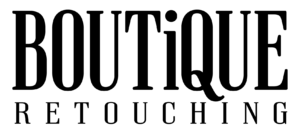
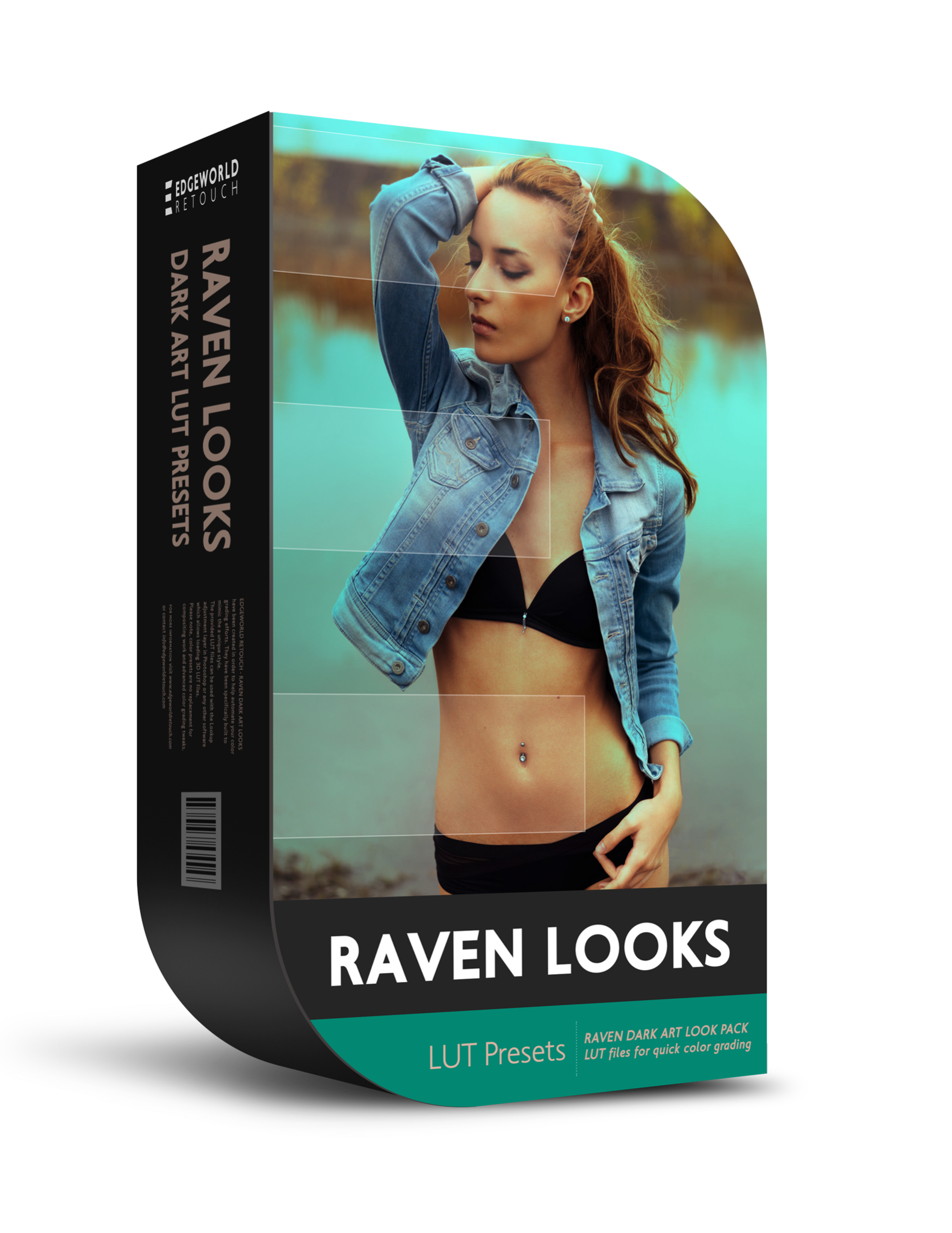



Reviews
There are no reviews yet.