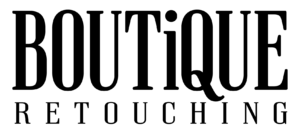*Episode Transcript
Introducing Greg Benz
Daniel:
So for people who do not know you cause, they might know the panel they might know, maybe some tutorials from you, but they maybe don’t know you by name, so let’s have you introduce yourself for how you would give your elevator pitch.
Greg:
Yeah, so. My name is Greg Benz. I’m a landscape photographer based out of Minneapolis, MN in the States and my. My focus is a photographer is a combination of my own photography as well as being a software developer, an instructor. So I spend a lot of time learning about and teaching about using luminosity masks. I think that a lot of people.
Kind of know me for that, but my own my own work is kind of focused on landscape cityscape type work, though I’ve kind of done a little bit of everything over the years, so that’s kind of my. My home base is luminosity masks.
Daniel Hager
Yeah, and people can go to your website gregbenzphotography.com where I can learn about luminosity masks, what you’re doing, but you just said You are a software developer so.
This episode potentially could get a little bit geeky just for listeners to be aware of, so I have no problem going deep into some topics here, so just to be aware of.
Now let’s go back. So, for how long do you think you are in this using Photoshop and what was your first time discovering this program, and how did it come to be?
From Shooting Film To Creating a Software Product
Greg Benz
Well, for me Photoshop something I’ve been using for almost 20 years. I really got kind of hooked on photography when I was living in London back in 2000 and we’re shooting film back then, but using Photoshop after I scanned.
The negatives and such and it just kind of snowballed since then. So really almost 20 years for me of using Photoshop, the luminosity masking. That’s something I dove into something like 5 six years ago and gotten really seriously in the last few years, but it wasn’t something I kind of picked up or figured out until a little bit later. I mean, it’s definitely the more advanced end of photo shop.
Technology to help you create and to be an artist
Daniel Hager
There is obviously techniques in Photoshop that come to people more naturally without having to spend a lot of time or not investing a lot of time and others. They require more knowledge overall to make them work for you.
Greg Benz
Yeah, absolutely. You know, I think as an educator and as a photographer, both my goal has been to try and understand things that are complicated and boiling down to things that are more simple. I mean Lumenzia, my software actually started as something I did for myself because I thought that luminosity masking was old too. Cerebral, too academic.
And I wanted to work as an artist and I could sort of, you know, think with the left side of my brain or the right side of my brain. But I couldn’t do both at the same time. And so you know, I’m always trying to think about techniques or tools that I can create so that when I do my photography work, I can just think like an artist and not be thinking like an engineer.
Daniel
Yeah, but then there are very few people who is there like oh. This doesn’t exist in Photoshop; I’m just going to create this myself.
Greg
Yeah, yeah, yeah, it’s certainly not the normal path. Made a lot of people play around things like actions and stuff like that, but I guess for me there was enough pain. It was just highly motivated to dive in and I had a little bit of background with software enough to kind of get going and sort of figure things out.
Daniel
I assume that stuff is still done in Actionscript.
Greg
So there’s a few different ways you can kind of build on to photo shop with extension panels like mine. It’s written in JavaScript and basically what you’re looking at is like a little web page with just a lot of complicated JavaScript on the background telling Photoshop what to do. It’s not technically a plugin which would be its own standalone software written in more advanced computing languages, but.
It’s pretty powerful. What you can do, it’s way beyond in action. You can you have Photoshop respond in much more intelligent in interesting ways. When you start to create an extension panel like that.
Evolving to Photoshop Mastery
Daniel Hager
Yeah, so when you first learned about not about photography about like Photoshop or where the first things you were doing an how did that involve overtime? So how was the path of learning the application?
Greg:
You know, I. I started with a lot of just experimentation and reading books and that sort of thing and Self Learning and an over the years I realized that working with other people was a much faster path to go to workshops to go out shooting with other photographers to edit side by side, just spending time with other people who can.
Help you think differently and push you along and learn more interactively so I feel like I kind of learned Photoshop the hard way in a sense, and.
In some ways they gave me more of a technical foundation for things I read a lot of kind of technical type information to learn it, but it’s also a slow and tedious way to really figure things out. And if I went back I would. I would do it in a totally different way. I think there’s much faster ways to learn Photoshop now than there was 20 years ago.
Daniel:
Oh, definitely. I mean, their resources are much more widespread than they used to be.
But was it also intimidating? Like going this route of having this technical approach an always thinking like, oh this? I mean, there’s so many things to do in Photoshop, and some people get lost trying to do it and trying to get things done or learn it by themselves.
Editing with a purpose
Greg
Yeah, I’ve always found that the Times when I get lost most or the times when I see other photographers getting lost is when you’re sort of.
Just trying things out without a purpose and the thing that’s always helped me figure out what I need to do much more quickly and help. It gets much better results. Having a clear vision of what I want to do.
And a lot of times it starts with just when you’re on the field or wherever you’re taking your picture. Envisioning the end result so you know capture the right image, and then when you’re processing it really think about what you want to do to it versus just playing with a bunch of sliders or options or things like that. Really, having a clear idea of when I’m done, this is what I want to do. The image I want to make this Sky more colorful, and I’m going to add some detail here, and I want to bright in this area I want to shade this area, but having that sort of artistic vision of what you want to do. Once you know where you want to take things, there’s usually a way to get there in Photoshop, And if you’re motivated enough and know where you want to go, usually figure it out.
Daniel
Yeah, I imagine it is saying with programming cause learning to program is one thing, but if you don’t have something that you want to achieve, it’s really hard to put stuff together.
Greg
Yeah, it’s even more so because when you write software, you have to tell it something explicit to do. You can’t just kind of you mess around so it actually enforces a lot of discipline that way.
Daniel
Yeah, but being disciplined in Photoshop is a good thing too. I always tend to save to people if you cannot tell a reason why you make a change, you shouldn’t make it.
Greg
Yeah, I always like to think about having an end goal but also keeping an open mind, and I think that’s part of the learning that sometimes you have. These happy little accidents or you have a certain way of doing things and suddenly someone shows you a totally different way of doing it. It happens to me all the time when I’m teaching Photoshop that somebody who has come to me to learn from me ends up teaching me something completely new. ’cause there’s some feature I didn’t know about or something that I just assumed wasn’t going to work as it didn’t work one time, but it works on this image or whatever, so you can. You can get a little bit too rigid in your thinking, so it’s always good to have that open mind as you’re working towards a goal.
When you know, you know
Daniel
That’s true, and they’re always these magic moments, curtain falls, and you may you have this click moment. It’s like Oh OK and this is how it works and for me that was this magical thing, like I do a lot of beauty retouching an.
Thinking about dodging and burning, I mean, the technique is very easy to explain to someone at the base, but then there’s the application aspect of it and what they actually do with it and how and where and how much you apply to make a change. Once that happens, it’s like, Oh I all the sudden understand why and how to do stuff? And that’s fascinating.
Greg
Oh yeah, absolutely yeah, I love that moment when you suddenly, You know , you move from kind of experimentation or doing something haphazard and start to understand the why. The reason, oh, you know when I do this thing, it gives a good result or it solves this problem. Yeah, absolutely.
Daniel
Yeah, that’s the from all the years. There’s always something that amazes me with some things you get frustrated over the years like the their update schedule and.
Greg
There’s always some new thing to learn.
Daniel
Yeah, sure, but also they break stuff every update.
Greg
Well, I’m guilty of that too. I’m always, you know, having to fix little bugs. I think there’s just part of software, but yeah. Hopefully you’re making more progress than problems.
Hardware and Software
Daniel
Yeah, I hope so. So what I always do with people as I go over the hardware and the software that they’re using an I think we start with the hardware and then we dive into the software tools that you’re using aside from Photoshop. And then that would be a nice jump to go from there too.
Talking about lumens, eah how that came to be. So you are photographer. Obviously, let’s talk about like how you structure your work, when when you offload your images from your card. How was your workflow there? An what hardware are you actually using to edit on?
Greg’s editing workflow
Greg Benz
So I’m always importing directly into Lightroom. I use that to manage everything and.
I pretty much use it to process the raw for just about everything. That’s definitely kind of the foundation. Everything is imported into a MacBook Pro that I use. I’ve got it set up where I’ve got the home setup where I can get into my office, and I’ve got plenty of storage and all that kind of stuff, but I have it set up in a way where when I’m traveling I generally have much.
Access as I can to my files. I’m using for example smart previews in Lightroom, so I’ve got access to the full catalog in case I need to post on social media or I want to start working on a batch of images to just start processing the raw files or something like that. I’m traveling, so I definitely think very much about how do I create a simple setup for me that’s going to work for my overall kind of travel schedule so that one laptop works really well that way.
Greg’s Hardware
And so that keeps the hardware pretty simple too. There’s a lot of add-ons or things like that. It’s just a MacBook Pro running for the most part. Lightroom, Photoshop and software I’ve added on top of photo shop.
Daniel Hager
Yeah, and see. That’s how people are different. I imagine like me and other retail just they like to be stationary. Basically because we are like to be in control of our environment not having.
Changes in light changes in reflections on the monitor and stuff like this, but you as a photographer someone who is doing travel and landscape and cityscape work. I mean yeah you have to edit stuff on the go and that makes total sense. So in terms of like how do you set up backups then?
Do you just work with the smart previous then or do you have another backup solution that can travel with you?
Greg Benz
So absolutely, I’ve got a couple of different blog posts on my website. I could, you know, link to that show my overall backup setup, but I’m using clones. I’m using time machine. I’ve got remote backups. I’ve got multiple clones, really bootable clones. For example my laptop.
Had some issues this past year and when I had to get a loaner I was able to boot a loaner laptop within a few minutes off of a solid state drive bootable clone that I had. So I think not just in terms of making sure I don’t lose my work. I try to think also in terms of how am I going to avoid a situation where I can’t keep working because for me if I don’t have a computer for a week then.
Really not doing much of any work for a week, so it’s it’s very important to me that I don’t have any downtime.
So I have a lot of different layers to that whole process.
Daniel Hager
I always stressed the fact of making backups be cause usually what happens is people think about backups when it’s too late for them. But also yeah, what you just mentioned is having a copy of your extra boot drive that you can just block in into a laptop.
On any laptop, when there are tons of accessories around that so you can get enclosures for these to plug it in to USB. In case you cannot swap out the hard drive from that loaner. And yeah, that’s something to think about when you under road or if some research out there with listening.
If they are also the tech guy at the production and have to run the the equipment, so that’s something to think about. So you just mentioned the gear that they’re using, so I will in the show notes I will put the links not only to the website, but I will also put the link to your gear section and later on we will be talking about.
The Lumenzia Photoshop Panel
The software you have created on top of photo shop, which is called Lumenzia and we will put the link in the shown as well. So let’s talk about that as we have talked about. Be using Lightroom and Photoshop and on top of that you have created software. So how did it come to be?
Greg Benz
Well, as I was mentioning earlier, it really started with this challenge that I understood the capabilities of Luminosity Mass and I had been creating them manually. I tried a few other things but I just felt like it was too difficult. So for those who don’t know what luminosity mass are when you want to go in and you want to create a mask or a selection in Photoshop which the purpose of that is going to be because you want to work on specific things for me as a landscape photographer, I might be selecting the Sky.
To make it, you know, less blown out more colorful. I might select shadows in the foreground to add more detail. Someone else is a portrait retoucher. Might be doing things like trying to select the highlight and shadow for dodging and burning to sculpt. You know someone’s muscular arm or select the whites of the eyes or the blue of someone’s eyes or things like that to work on those different things so.
To be able to create those masks and selections for me was too cumbersome and so that really set me off on this path of trying to figure out a simplified way of doing that, and for me a lot of that was to be more visual, because ultimately I think what makes massive selections so difficult. Sometimes they’re hard to envision or hard to really control.
Whereas all I’m looking for is a way of saying yes that selection is going to target that Sky or in target that shadowy foreground an what I’ve created is software that lets me do that visually so I can get to the result I want and I can see it right on screen to know. Yep, that’s going to target the area I want, but ultimately it’s created from the image and that’s the idea of the luminosity mass is the.
Luminosity of the pixels or the color, or any number of different attributes of the image that you can use to help create the mask for the targeting, which makes sense right? You’re using the image content to define for Photoshop what you want to work on in the image.
Yeah, true. And also for those who now might be thinking is like why is it so difficult to envision like?
Daniel Hager
These mask let’s consider you going into channels and make a selection by control clicking or is it CMD clicking on on Mac I guess.
On a channel, you make a selection, but then you get these marching ends and you you’re not seeing the transitions like watery mask is like looking like and that makes it really difficult to judge is I do I actually include what I want to be? ’cause there’s these transition area and matching ends are around these. These 50% of what is selected.
Around that, correct me if I’m wrong, but yeah, it makes it really hard. And also in portrait it’s important to to make luminance or luminosity masks if you want to create depth in a face or on a body. It’s an easy way to do that without spending a lot of manual work on it so.
How could someone now in vision who doesn’t know lumenzia? Yeah, how is it helpful to their workflow? How does it help them to get these technical aspects out of the way and focus more on the application side?
Greg Benz
Right, so let’s say that you had an image an you had portrait or somebody an you wanted to Dodge and burn it.
So that you took the existing highlight and shadow an made it even stronger. So you’re creating a little bit more of that sense of 3 dimensional face in the two dimensional plane of an image.
An if you just increase contrast, you’d be changing the highlight and shadow, but that would just sort of globally change. Contrast is not very artistic. It’s not very controlled, but if you Dodge and burn, you can be much more precise and go in and say I’m going to just raise the highlights on the cheekbones and the tip of the nose. And you know, the bridge of the nose, or just specific Larry’s like that.
And if you try to do it freehand in Photoshop, then you’re just playing with a round brush an it doesn’t have a lot of. Well, there’s no real protection when you do that, right? So you can accidentally paint outside the intended area.
Daniel Hager
And that’s where people are messing up. They change all of a sudden, the lighting and the facial structure and having a luminance mask will preserve you from doing that.
Greg Benz
Right exactly so, a luminance mask. Or really any mask or any selection is essentially like giving you a stencil.
And normally if you use some of the simple selection tools in Photoshop, the selection is either fully protected or it’s you know fully available to you. So you make these hard selections ending up with hard edges that don’t look very natural, whereas with a luminance masker selection it’ll naturally father off because it for example, that idea of like the highlight on the bridge of the nose.
As you move towards the edge of the nose, it moves towards shadow, but it doesn’t, just. It’s not like these are the shadow pixels and these are the highlight pixels. It’s more these are the brighter pixels and these are kind of sort of right and these are in the middle and these are darker and there’s a range.
Daniel Hager
We have degredation within the range.
Greg Benz
Exactly, and so when you work with the Luminosity Bhaskar selection, you’re able to preserve and work with that.
Natural gradations so that you preserve what’s in the image an it looks natural and you get to a beautiful result that doesn’t necessarily look photoshopped or kind of overdone to get a much more clean and natural look that way.
Daniel Hager
I, I guess that makes sense.
So let’s talk about the panel itself. So there are some features so I know you have this main component which is the luminance mask, which is actually relatively nice. So you have discreditation map basically and have different buttons that visually tell you roughly.
How the percentage is and what you are selecting out of the image that I find interesting? What else is there? Maybe? Let’s have you explain what is there like talking about vibrance and saturation and what other stuff you can do with the panel.
Greg Benz
Yeah, so I I tend to, you know, describe it as being comprised of three major components.
There are a bunch of buttons up top that let you create a preview, so before you commit to a masker selection you can see a preview and you can click through the different buttons to try and find the one that’s going to best fit your image. So for example if you’re going to try and select highlights, there’s a bunch of buttons that are marked with an L and you can click on that for L meaning lights and you can click on different versions of it where something like.
You know L2 is sort of a general highlights where something like L5 is much more restrictive to the brightest highlights in the image, but it gives you that ability to kind of find the best fit. It’s like it’s like a preset in a way.
And then once you find it, you can customize it and get the exact preview you want, so you can make it more or less selective of the shadows. You can make it more or less selected of say like green and blue in the image or Reds and yellows, or if you want to. There’s a lot of flexibility to change that preview, but it’s an interactive. What you see is what you get preview.
That you can then convert into a mask or a selection and so that second part is turning that preview into something, and once you apply it, you have several different options there where you can create standard layer types, there’s sharpening vignetting, a bunch of different options where you can output that mask or that selection.
As you want to, but basically it’s just designed to convert what you’ve already created into something useful, and then often times when you create a luminosity mask your selection. The initial version is not absolutely perfect, and so you may want to make little refinements so the third part of lament is all about making those little tweaks so that you can for example.
If you select all the highlights in the image, you might not necessarily want to work on all the highlights you might want to narrow it down to just particular highlights. Maybe just the highlights in the face, but not the background behind the person, and so that refinement section lets you sort of tweak that and get more precise as you go through it. So it’s really just kind of you know, previewing.
Applying an then refining those are kind of the three main activities in La Mencia. Beyond that it has some built in tools for visualization to help understand things. For example, if you have a luminosity selection, you already mentioned how the marching ants are not very useful as a button and lamented you can click on it. It will show you a temporary preview of what your current selection is.
To see exactly what you’re working with an, it’s just a lot more useful way. It makes more sense when you know what a luminosity mask is and how it varies, but those sorts of visualization tools will just help you work more precisely and have more control over the process.
Daniel Hager
Yeah definitely. I mean having this visual references. What actually will be selected is amazing.
And yeah, again, like Photoshop marching ants, they are not helpful at all. In most cases you either, except for maybe when you’re doing a super basic selection on a channel an pushing curl slightly and then adjust a little bit. But it’s not really exactly cannot go by. OK, I’m going to select exactly what I want.
Yeah, sometimes it’s frustrating while doing it without such a helpful tool.
Greg Benz
Well, I’m I’m curious in how you use luminosity mass in your work. What’s what’s your approach with your with your portraiture?
Daniel Hager
So I do two types of dodging and burning. Basically one is to correct flaws, which I do by hand and then after that when I have gotten rid of all the flaws.Then I often use luminosity masks to create this depth, cause when you do it first, obviously you will enhance some of the flaws that are present. So kind of more finishing touch for me.
Yeah, in in most cases, like over 90% I would say.
Greg Benz
Yeah, absolutely so. So when you say flaws, you’re largely talking about discoloration of the skin, or are you talking bout pores or what are you talking about?
Daniel Hager
So I can skin, you have different levels of texture, not only pourzand, but there’s a, uh, a mid sized texture that sump lodge is going on and we usually Dodge them away. Then they sometimes are a combination of color and light, but mostly the biggest issues they are usually in light so.
Most work is going to be done in dodging and burning to correct that, but it’s very detailed, so we sometimes do masks just to visualize what we’ve done with it. I don’t know if you have seen it.
They look a little bit like zombies or it just output the Dodge and burn mask on a black background or something.
Greg Benz
Yeah, implement yeah you can click the Dodge Button, it’ll actually show you you’re dodging burning on its own so you can see just the dodging and burning in the next update. I’m going to make it. We can actually edit that directly. So for quality control reasons that will help you find areas where maybe painted over the line or.
You were uneven in your application of the dodging and burning or things like that.
Daniel Hager
So you would get a lot of questions from people asking how you can make a colored mask instead of a black.
Greg Benz
And white when you say color mask when you.
Daniel Hager
When I post images like off the dodging and burning, I usually not have just the black and white, so I overlay a color yes of what has been touched.
Daniel Hager
And then people come and ask, like how can I create a colored mask and like your overlay color and then they ask like how is it helpful right? It’s just for visualization. It’s not helpful at all, but I I guess you will get some of these questions as well then.
Greg Benz
Yeah, yeah. So yeah, when you say color mask, you’re talking about the preview the mask and you can do that in elementary as well so you can do it as an overlay or you can do it as a grey layer. There’s a lot of Flex, so you gave me a lot of great things to think about when you’re talking about your workflow, so I thought I might mention a few things you mentioned, like saturation mapping. That’s something that’s built into Leoncia, so one of the preview buttons you click on it and you can select everything that has high saturation. Or you can click another button for everything that’s low saturation so that can be great for things like.
Out of gamut colors, or if you want color specific vibrance which doesn’t exist in Photoshop in Lightroom.
You talked about your retouching some of those defects, or there may be some differences in light. There’s actually a functionality in Lamezia that will compare each pixel to its neighbors, so you can pick out the pixels that are brighter or darker than the surrounding. So that might be a way of picking out little areas of micro contrast, where those pores are little things that maybe are responding to the light. Of course, there’s all the.
Luminosity mass to help with dodging and burning where you want to work on highlights or shadows or even midtones. We wanna pick up specific features of the face by tonality or color, that sort of thing. So a lot. A lot of flexibility with those different areas, but ultimately I think I would assume that in portrait work you’re going to be very focused on dodging and burning. So you having that ability to really visualize things I find helps a lot because when you Dodge and burn, you can’t see your luminosity selection. And when you’re dodging and burning, you can’t really see what you’ve dodged and burned. And Lindsey has tools that are either already built into it, or they’re coming very soon. In version eight that are going to give you the ability to see the selection you’re working with the exact Dodge and burn and even edit that Dodge and burning while you’re working on so. For example, if I was, you know, working on someone’s cheek, I’m trying to Dodge that she can. I accidentally painted over the line on the background. That might not be obvious at first when you’re doing the dodging and burning because it gets blended into the image.
But with these tools to isolate and visualize him linzia you be able to look at that and see, oh, I can see where clearly my paint went. You know, outside the face and under the background and I should go fix that.
Daniel Hager
Yeah, see you see, let’s see what’s what’s coming in the next update. Do we have any schedule when you are going to release it to the public?
Greg Benz
You know, I don’t know right now. I had actually hoped that I would have launched it by now, but due to just some complications in my life has been pretty pretty crazy this summer. To say the least, all I can say is hopefully soon.
I don’t really know that when it is, but it will certainly be this year and this will be another free updates for everyone who’s got lumens. Yeah, so it’s gonna be a great update. There’s. There’s actually, I think already over 300 items in my change list, which makes it the biggest update I’ve ever made, so there’s a lot going on.
Daniel Hager
Yeah, that’s a lot, so I hope people can appreciate how much work actually goes into.
Not only creating but maintaining such tools.
Greg Benz
You know I spend a lot of time trying to make it seem simple, so.
I think in many ways I succeed when people don’t know how much work I put into it, because I don’t want people to think about the little things it does for you. You know what can anticipate your needs. It should just do things for you. And so I tried to make a lot of things essentially invisible. And if you did it some other way, maybe it starts to really notice the difference, but I think for the most part when you slow Mencia.
It shouldn’t be something you’re thinking about too much. You should think about your photography.
Daniel Hager
Yeah, it’s the same with retouching and approach. When you don’t see that it has been retouched or what has been retouched, you’ve been successful. Absolutely yeah, it’s a good comparison, I guess.
Greg Benz
Yeah, yeah, I think for sure that you know most forms of photography people want to keep things looking fairly natural. I mean, I know there’s plenty of examples out there of.
Totally crazy imagery, but I think having kind of a light touch in our work is oftentimes the most beautiful and what we’re ultimately really going for. And it’s nice to have the tools that will help you do that in a more simplified way.
Daniel Hager
Yeah it is. I want to touch on something else so you are working at home and on the go. So how do you balance this? So you just mentioned?
You try to keep everything as small as possible, but how do you make things like? I mean, obviously you get out to take pictures, but then you have to spend a lot of time in front of the computer working. Sometimes you are doing software were also sitting in front of the computer. So how does it work for you? How do you maintain your?
Balance there in terms of not getting issues with your bank and all that stuff.
Greg Benz
You know, I think one of the best things you can do if you’re you know on the go or just trying to you know, keep life simple is simple finger tools like don’t bring everything. When I travel I try not to bring more than 3 camera lenses. I bring my laptop. I’ve got a small walkom tablet used for retouching. I bring that with me so I usually have the tools I need on the road.
But I keep it pretty simple and if I add more camera gear then I removed the other stuff. So for example I use. I’ve got these Merino wool T shirts that I get that you can hand wash in the dry overnight and that kind of thing. So I might take off on a two week trip with four shirts, but that’s all I need and that keeps things a lot simpler. So I think coming back to that idea of Justice, having a vision of what you want, it applies to so many things that I think about and so.
When I’m traveling, I really think about art in my laptop. I need just a few basic lenses to get the job done. It’s easy to go overboard and try and grab all the gear. Certainly I’ve tried to do that if I don’t have the right perfect tilt shift lens or whatever that the sacrifice. There is very small, whereas if I bring everything what ends up happening and making sacrifices in terms of.
I don’t want to carry it and I don’t go out or I don’t put my camera or whatever. So yeah, I’d rather focus on something that gets me really close to the best possible result in an efficient way, rather than trying to prepare for every possibility and then that just actually slows me down in the long run.
Daniel Hager
Yeah, definitely. I’ve been there too. Is that when I take your camera with me as most of the time it’s.
Too much gear and what’s happening is you’re not taking any image is because you don’t want to lug around that stuff, but speaking about stuff you have work on tablet. So for editing, do you have a home setup basically? Or a tablet that is at home and a different tablet that you can travel with?
Greg Benz
My setup is really simple, so I have an office setup and the office setup is ultimately about having a larger monitor and you know, just in a predictable place the Wakame tablet at home, little bit bigger ’cause it can be, but I don’t really need it to be there. Very simple program, the buttons or anything like that. I just want to use the pen ’cause the ergonomics of holding a pen or so much better than a mouse. That’s what I love about a Wacom is just the physical.
Thing that I’m touching so my home setup is pretty simple. I go, I plug into, you know the office, then I’ve got all my additional files that I can’t necessarily take with me on the road. But you know, I’ve got plenty of storage on the go. I invested in my laptop to make sure I’ve got a large internal drive and I can bring other. You know you can get solid state drives now, pretty cheap. I’ve seen my favorite.
Two terabyte solid state drive now is a little over $200, so there’s not a lot of restrictions. I find probably the biggest thing is just for me. I’m always working towards printing because ultimately I want to print very large images, anhang amount of clients wall and so making sure that I’ve got a process where I know what my limits are when I’m traveling an.
I’m still working with a color calibrated screen, but you know, making sure I’m not making any mistakes and I’ve really figured out the differences between kind of my perfect office setup an my pretty good but not perfect laptop on the go set up an I would feel comfortable doing an entire client job on the road if I had. I mean I would prefer not to.
But it really doesn’t slow me down in terms of being able to look for quality issues, color issues. You know, having enough detail in the shadows for printing. I’ve kind of worked out what I need to know so that when I’m working on this more glossy small laptop screen I still have a good ability to create great work that I can stand behind. And I know that when I send a client a bunch of super large canvas prints that they’re going to look great no matter how I produced him.
Making high-quality Fine-Art prints
Daniel Hager
Yeah, but maybe let’s talk a little bit about printing ’cause to me. Also, I come from the printing industry before I picked up retouching and it is something many people struggle with many photographers that many retouchers becausw like they just hand off.
Files and they have very little insight to what’s happening there and how they actually prepare fires. So do you have a certain method like a little checklist maybe? What you always check before things go to print, like picking the what is going to be out of gamut and stuff like this?
Greg Benz
Oh yeah, and we could spend days kind of going through.
Daniel Hager
The whole printing. Well, maybe just a few minutes.
Greg Benz
But know what I’m going to print things, you know. I have a process leading up to that point so that my layered master files I’ve tried to work on them in a way that they’re ready to print, but the first time I try and print a file is where I’m going to go through with a fine tooth comb and look for every flaw. So for example.
The smaller you know display size of my screen or social media, things like that I might not see edge Halos or problems like that that are going to come out in a print. And so when I go to print I’m going to zoom into the very fine detail and methodically move through the image I just grabbed the scrollbars when it zoomed in and slide through the image to look at.
Part of it to find any sort of defects, little things that should be cloned out, Halos any problem areas to make sure that the master file is perfect and I want to do that first because.
When I do that then I can print that in any size I want and not have to redo that work. So I’m trying to make sure my master file has been perfected for print one time and then I can make different size prints from that file, but I don’t have to do that work.
Usually for me what I’m going to do is I turn the ruler on in Photoshop and then I zoom in so that the ruler is life size. So I have you know, uh or inches for me and I zoom in until one inch in Photoshop on the screen is 1 inch in real life and I know that that’s the size my client would see printed and that’s what I’m going to move through to look for those defects in that system.
Works really well and then from there then I’m going to do all the things I need to do to make it print ready. In terms of enlarging it, checking for any gamut issues, checking to make sure I’m not going to problems with shadows, etc. A lot of that for me, it’s just that close up look appropriate sharpening and then soft proofing it to make sure that it looks acceptable for the for the output.
If it’s a really important job, I might do a hard proof or I’ll get a small sample print and just make sure that it looks the way I want. Or if it’s a really difficult print. For example, sometimes I have images that the shadow detail is what makes it really gorgeous, and there’s a ton of shadows, and they always look great on a monitor and.
Daniel Hager
Then goes on a thick paper. There was not a lot of contrast, probably an.
How to print them?
Greg Benz
Exactly, and there’s always that risk that you print your shadows too dark, and that’s probably the biggest issue I see with at least landscape photography is we have a lot of shadow detail and everyone’s got a super bright monitor and they end up making these prints that just don’t hold up. They look too dark.
Daniel Hager
Yeah, it’s I mean it’s an on on its own is also I imagine a lot of people that they are into these.
Metal prints which are Super Contrastly but they don’t factor in that they are black point as much.
Darker than what they can see on the monitor, and they have to figure out a way to make this work for them for not all the Blacks being sucked up into like a black Marsh.
Greg Benz
Yeah, it’s it’s really critical and I always encourage people to do some printing even you know, for people who don’t do a lot of printing. In general, I think it’s especially important to understand what it takes to get a good file. Because once you start to print, you’re going to expose flaws that aren’t necessarily obvious on a monitor.
And if you’re not actually doing some of that work yourself, it’s hard to really learn those lessons, so those visceral lessons where you understand your mistakes. So I think printing is just.
Like one of the best exercises because ultimately if you can make a good print, you can probably do anything and it will save you a lot of work. ’cause If you spend a bunch of time processing your images but you’re not thinking about the final print, you can end up in a place where your image is either not principle and has to be redone or requires a lot of work.
And if it’s the former, if you’re redoing an image for print then you might not match the exact look it had that your client approved on screen, and that’s a whole new problem. So yeah, I think about printing a lot. Oh yeah.
Daniel Hager
I have a story for that, so I had a friend reach out to me because I also do a lot of print stuff and he had a client and they shot.
A very vibrant editorial Aurora production basically, and they had this super dark blue and very vibrant background an he didn’t know it was going to go into print specially for not any print. Not a wide gamut fine art print, but prepress.
And then they came. Hey, this doesn’t print well an I was looking at the fires like there’s no way to make this color in the process that they’re going to print in. It’s just not possible and clients don’t understand this. You know, it’s really hard like I always also recommends like try to figure things out. It’s going to help you.
Soft problems before they appear is like just being aware of what could happen with this project that you’re working on to save you the hassle of trying to explain to client later on or this is not going to work how you intended to work.
Greg Benz
Yeah, and if it’s a if it’s a gamut issue like that, that’s one thing ’cause you can sort of make global adjustments.
But if you start getting into things like you know maybe on screen the pores on a portrait were not significant. But in print they are. Well now you have a gazillion little tiny things that need to be fixed in the image or something like. Usually you know like the edge of trees on a skyline where they’re backlit and you gotta watch for Halos and that kind of thing.
I used to have all sorts of Halos and now I just get it right the first time, ’cause I’ve learned how to do that and it’s really important to me to make sure my images can ultimately be printed. ’cause that’s what I’d like to do with them.
So yeah, I think that that process definitely. I think you learn just so much in in printing about color management, thinking about the final intended use about how the environment affects what you’re displaying. I mean, you know, I don’t just think about the print. I also think about where it’s going. Is there going to be in artificial light? Is it going to be in direct?
Daylight, and that all those things will affect the way that it displays.
Daniel Hager
Again, now we’re getting into some places where most people they’re just like adjusting the print for the lighting condition, is something it’s over most people’s hand.
But yeah, that that’s actually like when you are displaying images you could actually do that. You could say, OK, where is it going to hang? What light is going to be shining around that? And let’s measure that. And let’s correct the print to make it look more neutral again. Under this lighting condition.
Greg Benz
Yeah, you know, like I, we just repainted our house and we use this really light color. That’s like almost like kind of a tan color and it’s so close to a neutral that it changes throughout the day. So when it’s in daylight or tungsten light, it looks tan. But at night as the sun begins to fade, it looks Gray.
And when you turn on the lights at night, if you look in the shadow areas they can look green or magenta. An I mean really magenta and sometimes green, and so it’s the weirdest thing you look at this thing and it’s a very definitive pink color when you look in the paint store, but then we get home any of all these different lights. It looks so different and that’s.
Equipped with things and your images, and I’m not saying that everyone needs to go figure out how that’s going to work, but it’s important to at least appreciate that that can happen and then think about, hey, if this is an important job, maybe I should look at the print under the same lighting conditions that they have or something close to it, just to know that you know. When I look at it under daylight at home that it’s going to look like the daylight.
In their location, because otherwise you’re you’re leaving things to chance and it can really cause some serious problems.
Daniel Hager
Yeah, sure. Now when I think about I just recently had this so I think every photographer and Retoucher. They have experiences in life where you think like nobody else is going to see this, but I notice something that is bugging me so I was at an event and they had.
A couches with like the fabric they were using had such a weird color and texture that it looked like color noise in an image and it drove me crazy just looking at it.
That was, yeah, really insane.
Greg Benz
Right, yeah? Well that’s that’s the thing you gotta figure out is I think, is photographers. Well, always tend to look a little too close it at the problems. And yeah, it’s important to make sure you have some perspective that’s grounded in how your client is going to see something, because you can spend a lot of time on things that don’t matter.
Too, that’s true.
Daniel Hager
Oh Man, I think we could get lost in color management and that stuff.
Greg’s Advice to aspiring Photographers and Retouchers
Now when you think about the, there are a lot of beginners and people who want to establish themselves in the industry. So what would would be your number one? Or like your two favorite tips that you give people too? Yeah, how they can establish themselves a little bit better in the industry. What they should focus on.
Aside from color management, an looking into luminosity mask, yeah, maybe your number one or two best pieces of advice for those people.
Greg Benz
You know, I, I think probably the number one thing I’d say is, you know, make sure you really understand your audience. So the marketing of photography is so much more important than your photography.
Yes, you have to be good, but the difference between a financially successful photographer and who’s not is not usually so much in their images. It’s more in their business skills, and so I always push people to really understand what is your customer looking for, what’s going to drive and motivate them. How do you really wrap your arms around the business? Because?
You know, that’s that I think is where you’ll be far more successful. I see too many photographers who spend way too much time focusing on the art and especially they personally love, and that’s great.
But there’s not many times in life when what gets you excited about photography is the same thing that gets your client excited about photography. And I’ll give an example that where I was speaking with a guy who’s done a number of different art shows at like art fairs.
And he shoots Flowers, and he had a woman at this show who wanted to buy this flower and he was wrapping up for he’s about to bring it up. And she started talking about the name of the flower and he’s he corrected her. So I don’t know. It’s whatever he he told her the the actual name of the flower and she said, oh I don’t want it and what he failed to appreciate was.
She wasn’t buying this beautifully processed shot, lit, retouched, white flower. She was buying something that represented her relationship with a very particular flower, and I don’t know if it’s because that’s something that she used to grow, or some family thing with her mom. Or, you know, who knows what the story was, but she had a personal connection to something.
This photographer filter and lost it all. Think there are so many examples in info to where we can get so hung up on what we think makes a beautiful photograph and lose perspective on why someone would want to pay for our skills as a photographer. Yeah.
Daniel Hager
Yeah, also in retouching, I mean many of us we we tend to work to impress our peers.
But ultimately we have to impress our clients. And if we deliver what they expect, then we our job is basically done and we’ve done well. So because they’re paying, our bills are not our friends and social media peers that might actually critique us for what we do.
Greg Benz
Right, and it sounds so simple, but it’s the mistake I see just about everybody making.
Daniel Hager
I mean, we all like to get praise and clients are not the best in getting feedback that satisfies this need. Ultimately you have to work your way around that and say OK, this is a business. I work for money. Maybe we also post images to get some pleasant feedback or not, but it shouldn’t be our.
Main intent to just work to the work should make feels better, not the appreciation of other people.
Greg Benz
Absolutely, absolutely, I mean at the end of the day, it’s great that we get to do something we love, but you know no one’s going to pay you to have fun. They’re going to pay you to do something that’s meaningful to them.
Daniel Hager
Yeah, I think meaningful is a good way to end the episode.
Greg Benz
Sure, Yeah.
Daniel Hager
Let’s sum things up again in terms of your retouching and what you’re doing. We talked about your setup at home that you can basically travel with. You have your calibrated monitor at home you are using Lightroom and using smart previews when you’re on the go and don’t have access to everything.
Which is a neat white keeping most piles accessible. Then obviously we talked about lumens EIA this tool you have created for luminance mass can make it very easy to have this visual feedback that Photoshop can give you. And yeah we ended with some.
Amazing advice from people and I have to thank you for making the time. Also again the links to the tour to your portfolio in the show nodes. And yeah unfortunately we can’t say when lumens have version 8 is going to come out. We will keep people updated. Maybe it’s going to be out when this episode.
Then you will find the link in the show description and I have to say correct. Thank you for spending the time again and it was a pleasure meeting you.
Greg Benz
Absolutely well. Thank you for having me on.
Daniel Hager
Yeah, you’re welcome. And yeah, maybe we can make out an upcoming episode for updates at some point in the future.
Greg Benz
I’d be happy to help yeah anytime.
Daniel Hager
OK again, thanks, and that’s basically a wrap.
Greg Benz
Alright, thank you Daniel Yeah.