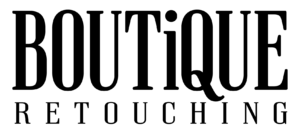The latest Photoshop update to CC 2018 is around now for a while. We have analyzed its new features and will share which ones we think are the most useful of all the new Photoshop CC 2018 features.
Here Are The Top 5 New Features In Photoshop CC 2018
Copy & Paste Layers
Before this update, copying adjustment layers or layers, in general, was not the most convenient task. You had to either select and copy a layer’s content or had to select the layers and drag them over into another document.
With the update to CC 2018 Photoshop finally has received a long-awaited feature: It now is possible to simply select the layers you want to copy and hit the keyboard shortcuts to copy (ctrl+c), then go to any other document and just hit the past command (ctrl+v).
This neat update now makes it super quick and easy to apply color gradings, shapes, fonts or other content to a series of images, without getting all frustrated or having to rely on actions or output batch processing.
Select And Mask Improvements
The most important update here is to know that Adobe has improved the algorithm of the select and mask dialogue. When the select and mask feature was initially introduced, its performance was lacking way behind the old refine edge dialogue. I am happy to see improvements and for adobe to have made this tool usable again. It is not perfect but automated selections rarely are and success heavily relies on the image content and local contrast.
More improvements on Select And Mask
- better results for visually similar elements
- improved blending of original and matting results
- decoupled transparency view mode
- decoupled overlay view mode

CR Mask Refinements
Whilst being part of an ACR update this new feature is a shared feature between Lightroom and Photoshop. You can use it when processing your raw files but also get access to the mask refinements from within Photoshop when using the Camera Raw Filter.
The introduction of Masks refinements is one of the most powerful tools over the past few years and I am absolutely excited about using it. But what is it about?
All Mask Refinements can be done after having created an initial selection via the Adjustment Brush, the Radial Filter or Graduated Filter.
Color Range Mask
The Color Range Refinement then allows for picking a color or even a range of colors which will be active. Other colors will be excluded from the previously created mask.
An implemented Color Range slider then allows for fine-tuning the selected color range even further.
Luminance Range Mask
Chusing Luminance as a maks refinement will give you a slider very similar to the blend if sliders. You can exclude unwanted elements by setting up a luminance range. Along with a smoothness slider, this gives you an option to select only shadows, highlights or a specific mid-tone range and therefore endless tweakings of your image processing. The benefit here, compared to luminosity masks within photoshop is that you have an actual preview of what will be affected before making changes.
Quick Share
Quick Share now allows sharing your images directly from within Photoshop without the need to saving a file, looking it up in a file explorer and then inserting it into your application of choice.
It has become all too easy now to quickly share a result with a client or even to share it on Facebook or Creating an Instagram post from your computer (as far as I know this only works with the windows IG app as of now).
To use the new Quick Share function you either select the new icon top right of your Photoshop window or via the menu: File –> Share.
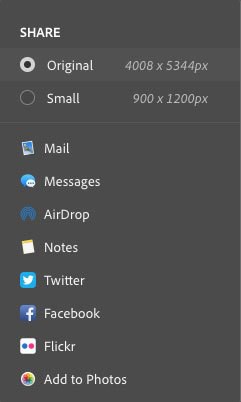
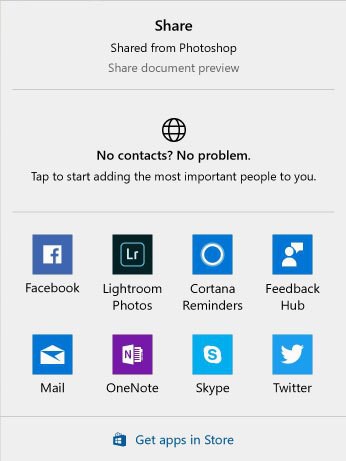
Brush Stroke Smoothing
Photoshop can now smooth out brush strokes and get rid of little bumps and edges while drawing brush strokes.
The amount of smoothing applied can be changed in the option’s bar from 0-100.
The intelligent smoothing works with these tools: Brush, Pencil, Mixer Brush, or Eraser
There are three different smoothing modes to choose from:
- Pulled String Mode
- Stroke Catch-Up
- Catch Up On Stroke End
Find All The New Features And Change Logs
Visit Adobe’s website for more information on all the updates and improvements