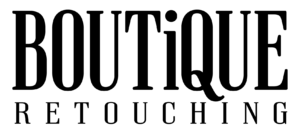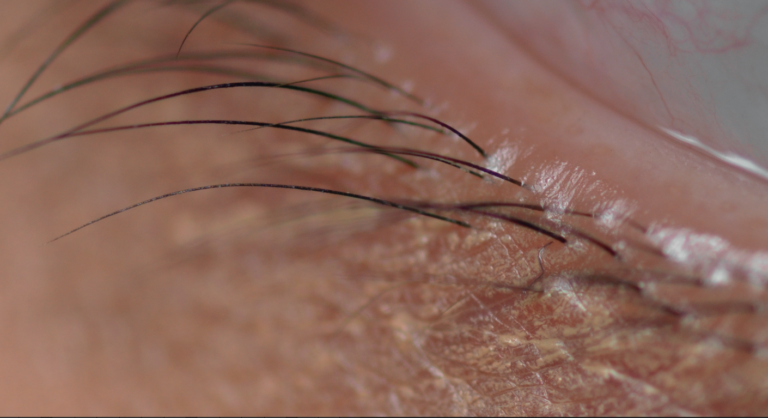Beware the update! Photoshop CC 2019 has been released and it does not come without bugs. When, however, everyday tools do not behave the way they should, we should pay very close attention!
Photoshop CC 2019 Comes With Its Bugs, like Always
Photoshop. Having just recently installed the newly updated version of Photoshop v.20 I was actually inclined to give it a chance right from the go. Being let down in the past by Adobe’s update strategies this has not been the case for me for any of the CC updates yet. As pretty much all the bugs in the earlier version have been ruled out by now, what could go wrong?
A LOT!
What does not work in CC2019 and is potentially a big deal?
I guess we all can agree on what makes Photoshop so valuable to us all is its layers and with it, the usage of blend modes. I do not know any single user who does not rely on those features, no matter the field you are working it, you need these functionalities!
The Photoshop CC 2019 Blend Mode Bug
Blend modes! I need them, I love them, But not in CC 2019!
I have no technical insights into what exactly happens, but I can tell, that many blend modes do not what they are supposed to do.
Especially the blend modes, Hue, Saturation, Color, and Luminosity!
I will add images to demonstrate what happens. The image has one color with a blend mode active and as a reference, I used the same color included as a patch.
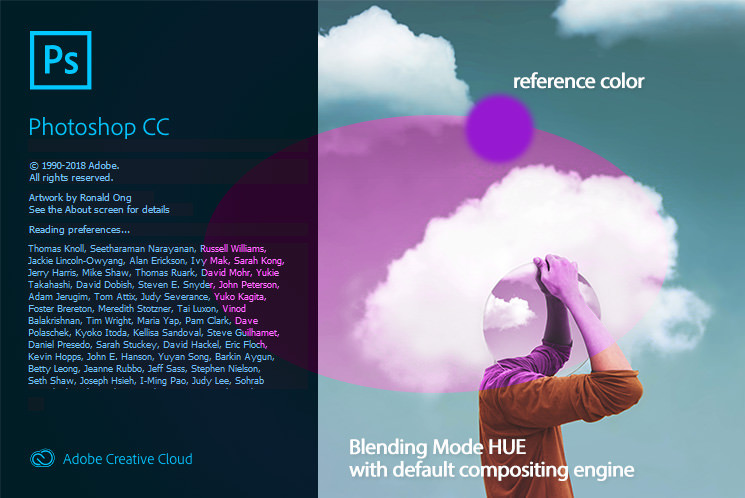
You can clearly see the color is not the color it is supposed to be (in the image I used the blend mode HUE). The hue of the blended color and the sample color should remain the same.
Here is an example with the correct rendition of the hue blend mode. The blended color and the reference color are the same hues!
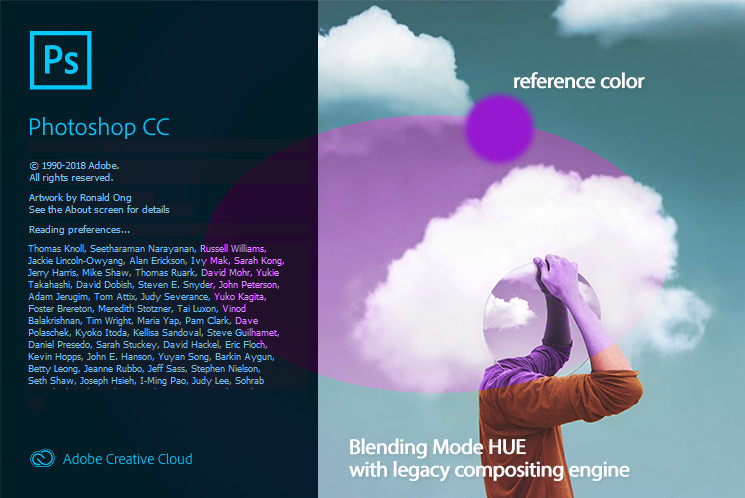
How To Fix Your Blending Mode Issues In Photoshop CC 2019
I have done quite some research, Adobe does not exactly mention this issues in the list of known bugs.
However, there is something mentioned I could relate to this issue and voila, it fixes the blending mode issues, too!
To get your Blend Modes to work correctly, go to preferences > performance > switch to legacy compositing engine. Once you committed these changes, you can sit back, wipe the sweat off off your face and continue working!
I know it is sometimes maddening to deal with these issues, because of we, as users should not. I think we have the right to not wait another 6 months until this version is finally usable. Where is the point of releasing unfinished software anyways?
All known Bugs:
See a list of all known bugs in Photoshop CC 2019 in our in-depth article on the latest version of Photoshop.
If You have Updated
Photoshop Blend Mode Bug most used phrases:
painting tools – are very common tools used in photoshop. the most used painting tool in Photoshop is the brush tool.
frame tool – is used to create frames
darker than 50 gray – is referenced to all colors darker than a mid-grey layer
blend mode preview – is a newly added feature allowing for instant rendiring of a preview image when hovering over a blend mode, without the need of applying it first.
blended pixels –
photoshop cc –
result color –
cc 2019 modes work –
color wheel –
keyboard shortcuts –
black or white –
Photoshop Blend Modes
dissolve
darken
multiply
screen blend mode
lighten blend mode
lighter
vivid light
pin light
linear light
hue
saturation
color
color dodge